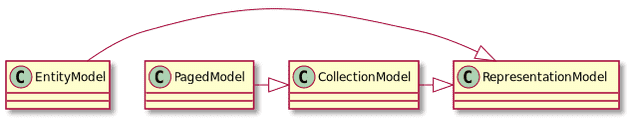hateoas
보통 API를 사용하기 위해서는 클라이언트에서 URL을 하드코딩하여 사용한다.
이러한 이유로 End point URL이 일단 정해지면 이를 변경하기 어렵다는 단점이 있다.
이러한 형태는 REST API라고 볼 수 없다.
REST API를 만들기 위해서는 REST 설계 원칙 중 HATEOAS(Hypermedia As The Engine Of Application State)를 만족해야한다. 기존 API에서 반환하던 리소스에 더해서, 앞으로 어떤 동작을 할 수 있는지에 관한 하이퍼링크를 제공하며, 애플리케이션은 이를 기반으로 전개되어야 한다.
예를들면, 챗봇 API라면 처음 진입했을 때 챗봇의 인사 메시지는 다음과 같이 올 수 있다.
{
"text": "안녕하세요!"
}여기서 HATEOAS를 적용하면 앞으로 챗봇과 대화를 하기 위한 링크를 API에서 제공해줄 수 있다. 스펙을 이렇게 구현하였다면 만약 추후에 챗봇과 대화하는 query에 관한 링크가 변경되어도 클라이언트 수정 없이 서비스 가능하다.
{
"text": "안녕하세요!",
"_links": {
"query": {
"href": "http://localhost:8080/chat/query"
}
}
}스프링에서 HATEOAS 사용하기
먼저 스프링부트에서는 스타터를 의존성에 추가함으로써 간단히 사용할 수 있다.
implementation group: 'org.springframework.boot', name: 'spring-boot-starter-hateoas'스프링 HATEOAS는 하이퍼링크 리소스를 나타내기 위해 여러 객체를 제공하고 있다.
한가지 주의해야할 점은 이는 특정 버전을 기준으로 객체 이름이 다시 명명되었으며, 구버전에서는 다음과 같은 객체를 사용해야 한다.
0.x release 1.0 <= release ResourceSupport RepresentationModel Resource EntityModel Resources CollectionModel PagedResources PagedModel
RepresentationModel
가장 나이브하게 사용하는 방법은 RepresentationModel 객체를 사용하는 것이다.
@Getter
public class ResultMessageModel extends RepresentationModel<ResultMessageModel> {
private final ResultMessage resultMessage;
public ResultMessageModel(ResultMessage resultMessage){
this.resultMessage = resultMessage;
}
}@GetMapping("/welcome")
public ResponseEntity<ResultMessageModel> welcome(@RequestParam String targetBot) throws IOException {
...
ResultMessageModel resultMessageModel = new ResultMessageModel(welcomeMessage);
resultMessageModel.add(linkTo(ChatController.class).slash("query").withRel("query"));
ResponseEntity<ResultMessageModel> ret = ResponseEntity
.ok()
.body(resultMessageModel);
return ret;
}원래 반환하는 데이터를 표현하는 객체인 ResultMessage를 RepresentationModel 내부에 포함 시키고,
해당 객체에서 원하는 링크를 추가할 수 있다.
{
"resultMessage": {
"text": "안녕하세요!"
},
"_links": {
"query": {
"href": "http://localhost:8080/chat/query"
}
}
}여기서는 반환 데이터를 포함하는 resultMessage 객체로 JSON이 한 번 더 묶이게 된다. 이렇게 사용해도 무방하나 이를 묶지 않고 밖으로 뺄 수도 있다.
public class ResultMessageModel extends RepresentationModel<ResultMessageModel> {
private final ResultMessage resultMessage;
public ResultMessageModel(ResultMessage resultMessage){
this.resultMessage = resultMessage;
}
@JsonUnwrapped
public ResultMessage getResultMessage(){
return resultMessage;
}
}위와 같이 데이터를 반환하는 getter에서 JsonUnwrapped를 지정하면 아래와 같이 반환이 된다.
{
"text": "안녕!",
"_links": {
"query": {
"href": "http://localhost:8080/chat/query"
}
}
}EntityModel
RepresentationModel를 직접 구현하는 것보다 단일 리소스에 대한 핸들링을 쉽게할 수 있는 EntityModel 객체가 제공된다.
@GetMapping("/welcome")
public ResponseEntity<EntityModel<ResultMessage>> welcome(@RequestParam String targetBot) throws IOException {
...
EntityModel<ResultMessage> entityModel = EntityModel.of(welcomeMessage);
entityModel.add(linkTo(ChatController.class).slash("query").withRel("query"));
ResponseEntity<EntityModel<ResultMessage>> ret = ResponseEntity
.ok()
.body(entityModel);
return ret;
}{
"text": "안녕!",
"_links": {
"query": {
"href": "http://localhost:8080/chat/query"
}
}
}CollectionModel
만약 리턴해야하는 리소스들이 여러 개라서 컬렉션으로 표현할 필요가 있을 때 사용한다.
@GetMapping("/person")
public ResponseEntity<CollectionModel<EntityModel<Person>>> temp(){
...
CollectionModel<EntityModel<Person>> collectionModel = CollectionModel.wrap(personList);
collectionModel.add(linkTo(methodOn(PersonController.class).temp()).withSelfRel());
ResponseEntity<CollectionModel<EntityModel<Person>>> ret = ResponseEntity
.ok()
.body(collectionModel);
return ret;
}{
"_embedded": {
"personList": [
{
"id": 1,
"name": "James",
"age": 21
},
{
"id": 2,
"name": "Jessica",
"age": 23
},
{
"id": 3,
"name": "Jenny",
"age": 25
}
]
},
"_links": {
"self": {
"href": "http://localhost:8080/person"
}
}
}여기서 Entity<Person> 에 각각 링크를 추가하려면 어떻게 해야할까?
단순히 CollectionModel 을 순회하여 만들수도 있지만,
assembler 구현을 통해 각 리소스에 대한 링크를 지정해줄 수 있다.
@Getter
public class PersonModel extends RepresentationModel<PersonModel> {
private final Person person;
public PersonModel(Person person){
this.person = person;
}
}class PersonModelAssembler extends RepresentationModelAssemblerSupport<Person, PersonModel> {
public PersonModelAssembler() {
super(PersonController.class, PersonModel.class);
}
@Override
public PersonModel toModel(Person person) {
// self 자동 생성
PersonModel resource = createModelWithId(person.getId(), person);
return resource;
}
@Override
protected PersonModel instantiateModel(Person person) {
return new PersonModel(person);
}
}@GetMapping
public ResponseEntity<CollectionModel<PersonModel>> temp() {
...
PersonModelAssembler assembler = new PersonModelAssembler();
CollectionModel<PersonModel> collectionModel = assembler.toCollectionModel(personList);
collectionModel.add(linkTo(methodOn(PersonController.class).temp()).withSelfRel());
ResponseEntity<CollectionModel<PersonModel>> ret = ResponseEntity
.ok()
.body(collectionModel);
return ret;
}{
"_embedded": {
"personModelList": [
{
"person": {
"id": 1,
"name": "James",
"age": 21
},
"_links": {
"self": {
"href": "http://localhost:8080/person/1"
}
}
},
{
"person": {
"id": 2,
"name": "Jessica",
"age": 23
},
"_links": {
"self": {
"href": "http://localhost:8080/person/2"
}
}
},
{
"person": {
"id": 3,
"name": "Jenny",
"age": 25
},
"_links": {
"self": {
"href": "http://localhost:8080/person/3"
}
}
}
]
},
"_links": {
"self": {
"href": "http://localhost:8080/person"
}
}
}참고